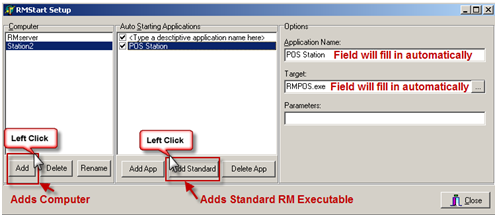
Last Topic "USB Printer Setup"
RMSpool must be installed on all computers with a printer attached. Printers will not work if RMSpool.exe is not installed on the local machine. RMSpool can be installed using one of two methods:
RMStart (recommended)- Restaurant Manager uses a program to load RM executable files called RMStart. RMStart Setup (RMStartSetup.exe) is the program used to load starting applications. Several different RM executables can be programmed in RM Start Setup but for our purposes here, we will limit our example to RMSpool. To run load RMSpool automatically using RMStart:
Open RMStart Setup by going to Start > Programs > Restaurant Manager Version xxx > Central Program Control (aka RMStart Setup).
Under the computer heading, click on the [Add] button. Type in the computer name.
Click on the [Add Standard] button under the Auto Starting Applications heading. Choose the “Printer Spooler” option in the drop down menu. You may notice that “type a description…” loaded automatically when adding a heading. You can remove this by clicking on the line and click on the [Delete App] button.
Windows Startup- Include the RMSPOOL.EXE program in the Window's Startup folder of every computer with assigned shared printers, making sure that it is executed from the working directory. Note that if all shared printers are driven from one computer, you will only have to run RMSPOOL on that computer